***UPDATE*** This is SOLD effective Friday 4/10
Here’s the link to the thread on reduser.net for more info









***UPDATE*** This is SOLD effective Friday 4/10
Here’s the link to the thread on reduser.net for more info









Built in Adobe Media Encoder, on Mac load preset file into Library > Preferences > Adobe > Common > AME > 7.0 > Presets
I recommend conforming any alternate 4K or 5K formats to a 3840×2160 23.976 timeline in Adobe Premiere prior to YouTube upload.
This is a tried and true 4K upload preset that you can see everyday working examples on http://www.youtube.com/YouTubeNation
No, this is not a VP9 preset. It futureprooofs your content to be flagged as 4K so as VP9 encoding kicks in retroactively you’re all set.
proactively • 4K for the masses • peter
***UPDATE***
Here’s a screengrab of the settings in case you are using an older version of AME
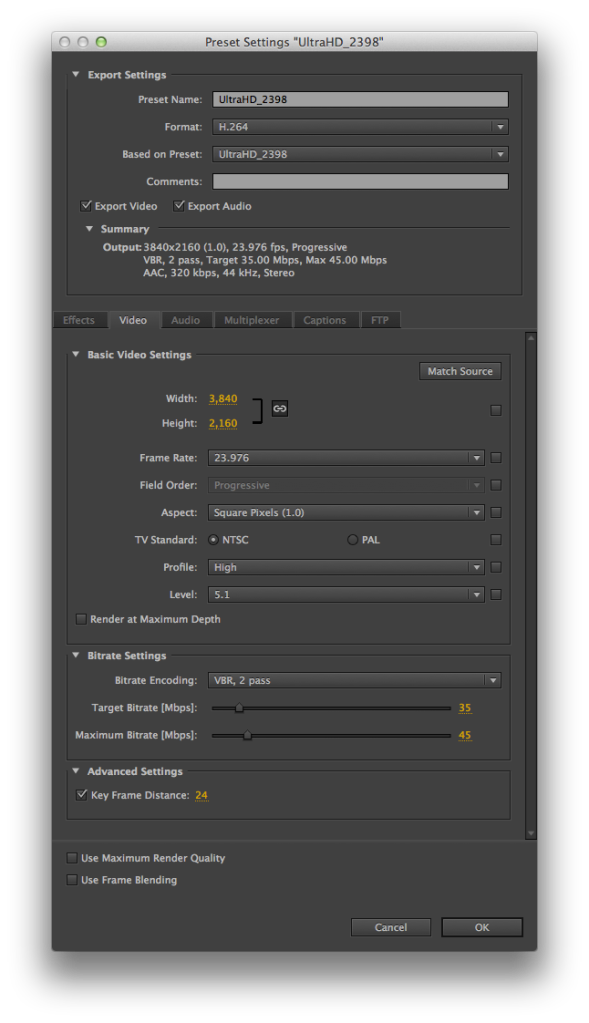
originally posted to YouTube Nation tumblr on Monday June 16th
Bigger. Better. Faster. Smoother. That’s really all you need to know.
And now that you have a blog soundtrack to set the tone, I’m going to spit some tech-babble on the mic:
4K. UltraHD. 3840×2160. VP9!!!!!
Here at YouTube Nation, these are all terms that can simultaneously elicit profound enthusiasm or a glazed donut glance of ‘what geekery are you ranting about now, Peter?’
And if I follow it up with ‘VP9 is the newest biggest deal ever!’ – power naps might spontaneously commence literally in the middle of our daily Production meeting. So, with great personal effort, I will push most post nerdery to the end of this blog entry and get on with the simple.
Being the first daily 4K show on YouTube is awesome. It’s like getting to say ‘first!’ in the comments of your favorite band’s new music video for all to see. Joking aside, it means we get to bring you better than broadcast quality YouTube content everyday. And with VP9 encoding, you can stream four times better than broadcast HD straight to your laptop. The picture really pops!
Creatively, it means we can invite you into our studio to hang out with us and all of our great YouTuber guests in amazing detail. Grace in 4K. Mystery Guitar Man in UltraHD. Strawburry17 in 2160p! Get to know all the YouTubers you know and love like you’ve never seen them before 🙂
And it goes without saying it takes some super smart technology companies to make this happen. YouTube’s platform enables bigger, better, faster and smoother playback of your favorite shows. We use Red Scarlet cameras to capture the 4K picture, Adobe Creative Cloud to cut, composite and color grade the final show and Silverdraft Demon servers to encode our final 4K file for uploading to YouTube.
Alas, I’ve digressed; you knew I couldn’t contain my post nerdery forever 🙂 Anyone interested in diving deeper into the 4K production culture, check out the links below.
proactively • 4K is more K • peter
links
What is 4K really?
http://en.wikipedia.org/wiki/4K_resolution
If I wanted to shoot 4K…
So I shot all this 4K, how can I make stuff with it?
Jeez, this 4K is awesome! What 4K videos can I watch on YouTube?
And many more to come every day…
A very happy day for me! Option+[Up Arrow] was a longtime and often used keyboard shortcut I used to constrain move video clips up and down video tracks. A very useful command when online editing, conforming, etc and you want to quickly and precisely move lots of timeline elements from V2 to V1 knowing you won’t lose sync.
Search nudge in your keyboard shortcuts (presuming you are using the default FCP 7.0 keyboard shortcuts as I started with) and you will see:
Then simply map option+[up arrow] and option+[down arrow] respectively:
Presto, you’re in business!
proactively • nudge nirvana attained • peter
Came across Cinematic Due Diligence Researchers (CDDR) following a Producers Guild of America posting. I encourage independent filmmakers to take a close read of this website.
Here’s a particularly insightful excerpt:
I feel strongly it is very important to remember that filmmaking, as a professional endeavor, should never lose the emphasis on showBUSINESS. When you decide to make a production of any kind, you still have to eat, pay the rent, have health insurance, put gas in your car, put money in the bank – and then there’s the rest of your team on your production that has to do THE SAME THING.
proactively • every once in a while • peter
Yes, as my brother tells me this post is bit old hat. Fitting – dusting off my blogging fedora.
proactively • back on the wagon • peter
I was fortunate enough to get a sneak peek of Premiere and SpeedGrade, as well as After Effects CS6 – all included in the upcoming release of Adobe Production Premium CS6. I must say that the FCP + Color paradigm has not only been successfully matched by Premiere + SpeedGrade, it has been improved upon exponentially. With Adobe Production Premium CS6 you now have a fully native .R3D capable post pipeline for 2D & stereoscopic 3D projects.
I’ve worked with Premiere 5.5 on a couple of projects now and some big plusses were native .dpx file playback and good workflow interoperability with After Effects. The real time DPX playback can be particularly nice for VFX editorial pipelines. Not sure how important this is for Adobe though I’m sure folks at The Foundry working on Hiero are paying close attention to these developments. Of course one of Premiere’s ongoing strengths has been EDL and XML pass through so if Hiero is already a big part of your pipeline Premiere will have no problem playing nice.
Obviously, the dynamic link functionality with After Effects is great for cutting animatics, managing and versioning the work of several motion graphics artists in your timeline while continuing to peice together a story and edit audio in a functional NLE GUI. The keyboard shortcut capabilities of Premiere 5.5 definitely left something, well ok quite a few things, to be desired. From what I’ve seen so far in Premiere CS 6 this has been a point of emphasis for marked improvement by the Adobe team and it shows. Josh Weiss of Retooled.net has quite a few nice tutorials so click thru and check them out. And I’m not an After Effects person but Chris Meyer certainly is; you can read all about his take on After Effects CS6 and its new features here.
As for SpeedGrade, I’ve been using it in a playback and review environment for about a year and a half now (the last version released by IRIDAS before the Adobe purchase). It is definitely a step up from Color as a conform tool, it has stereo 3D optimization features and a legacy of color grading chops, and it also has lots of potential as a front end on set data management system since it can be equipped with a Red Rocket card. What I like most about SpeedGrade is that it rounds out Production Premium CS6 to be a fully functional 4K post production pipeline. It fits the Final Cut Studio paradigm so many of us have come to know, love and expect. And it’s brought to you by a company that has a proven track record of treating its suite of applications like its life blood.
Looking forward to implementing this new suite into full time post production pipelines… see you at NAB!
proactively • refreshed • peter
Just released the first behind the scenes info to reduser.net, you can see Chris Paul Control the Chaos in all of his interactive glory here.
It was my first experience color grading on Mistika, official press release(s) from Identity FX, Inc. to come.
proactively • 5k x 17 = epic • peter
2011 has been an incredibly busy and exciting year. I’m pleased to announce 2012 will see the launch of a new business venture, Salviascope, a family affair combining the production talents of myself, my brother Jon and my father Tory. And just in time to cheer in the New Year, we’re ecstatic to have received two Scarlet-X cameras, #00366 and #00572 (names pending), from RED Digital Cinema.
We will have many updates coming soon detailing Salviascope services and strategic production and post partnerships. In addition to offering this two camera package for commercial, broadcast, documentary & feature film production, these two Scarlets are destined for native 3D acquisition. Wanted to start spreading the word here first, again more details to come in the coming days and weeks.
It goes without saying that I’m incredibly proud to be a member of the IdentityFX team. Leo Vezzali, David Scott and Alison Savitch have put together an amazing portfolio of work and artists. With access to these cameras, Identity FX, Inc. offers an industry leading, closed-loop workflow for managing full RAW, full 3D story telling from on set acquisition to final 4K theatrical deliverable.
Look for workflow diagrams outlining cutting edge pipelines for on set and near set quality control and data management solutions, a front of line stereo 3D tech pass, full 3d offline editorial options, 2D to 3D conversion for traditional and hybrid stereo productions, fully optimized VFX tracking and execution for MochaPro and Nuke, native stereo 3d optimization and more (as if that isn’t enough) in the coming weeks.
I’d like to give a big shout out to Ted Schilowitz from RED and Mark Pederson from OFFHOLLYWOOD for their continued support. You couldn’t ask for two better people to know in the RED community and I feel lucky to consider them my colleagues. Humbly following in Ted and Mark’s footsteps, I look forward to doing my part to make 2012 the best year yet for everyone involved in the RED community.
The last 48 hours have been quite exciting, receiving word that the Scarlets were available, making the drive to Irvine to pick them up, and then un-boxing them with my good friends and IdentityFX co-workers Neil Thompsett & Seth Martin. Here’s a few obligatory un-boxing pics for posterity:
Neil manned the 5dmarkii with a 16-35mm 2.8L.
This very quickly degenerated into the-cheesiest-un-boxing-pic-contest. You may know Seth from a recently published article on Imagineer System’s website where he was listed as Roto and VFX Supervisor.
And you may know Neil from such animated classics as Finger City Dreaming and Alexander the Straight.
I think Seth won the cheesy pic contest with this gem. I believe the paper wrap from Red is some of the highest resolution packaging I’ve ever seen.
We were all acting like a bunch of kids. I felt like Ralphie opening his brand new Red Ryder BB gun.
Eventually, the cheesiness wore off. Shock and awe were all that remained. These cameras are pure sexiness, I am so happy to be a Scarlet owner. Slowly working my way through the manual, Neil and Seth have some scripts in the works, and I believe a native 3D short film should be in production by middle of Q1 2012. In the meantime, a big Happy New Year to everyone out there!
proactively • stereoscopically 4k capable • peter
On the heals of this nofilmschool post, I thought I’d share this semi-rant outline I sent to my friend and talented colleague Neil Thompsett in the midst of talking about writing the script for the short we will produce in stereoscopic 3D once I receive my two RED Scarlets:
Recent Comments